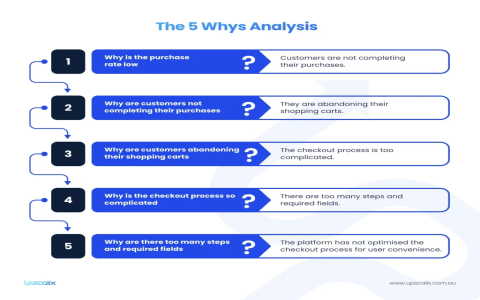Alright folks, today was all about tackling those infuriating “thin client” power issues. You know the kind – machines blinking out for no reason, refusing to wake up, acting like they’re half-asleep all the time. Absolute nightmare. Felt like throwing one out the window last week, honestly. Decided enough was enough.
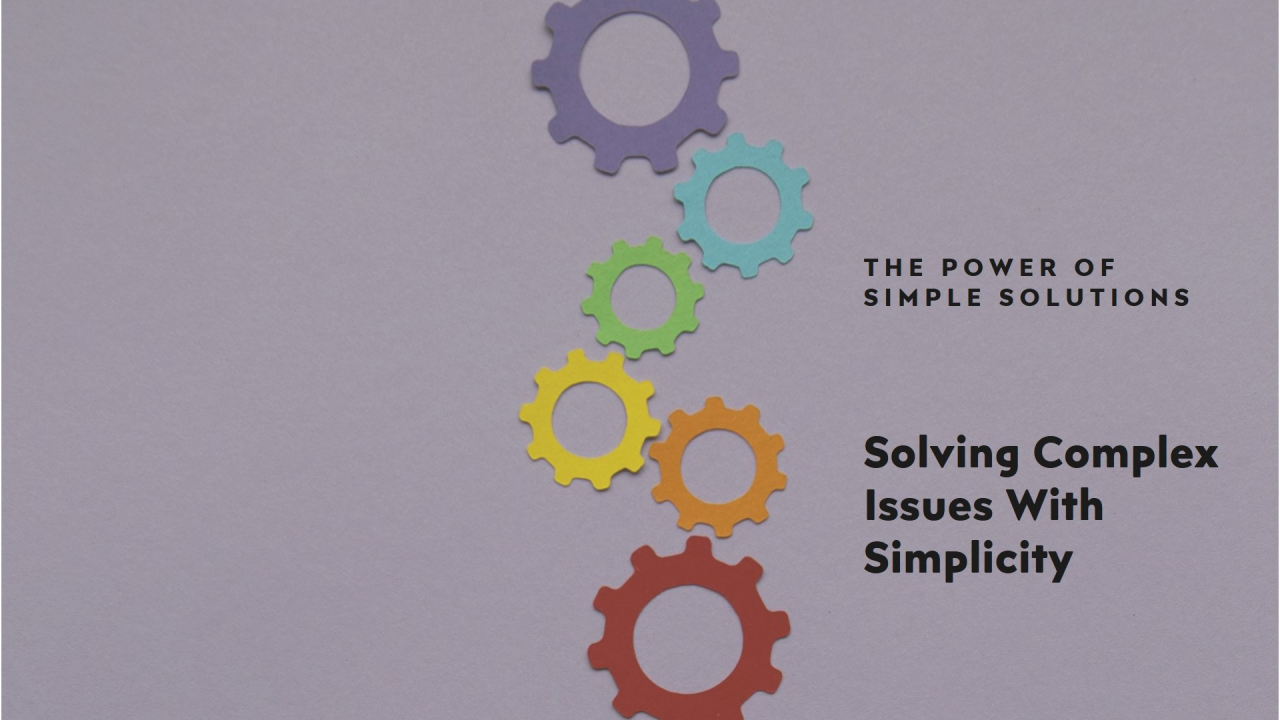
The Annoying Problem
First thing, my main thin client box just started playing dead. You’d press the power button… nothing. A complete zombie. Sometimes it would flicker to life for a few seconds, then bam, darkness again. Other times, plugging stuff into its USB ports felt like the whole thing got spooked. Total power freakout. Not just one unit either – started happening on a couple older ones I had gathering dust. Realized this thinpower nonsense was becoming a pattern, not a one-off.
Grabbing the Toolkit
Time to get hands-on. Dug out my basic gear:
- A couple different power bricks lying around – figured maybe the original adapters were just tired.
- A cheap multimeter I bought ages ago (barely know how to use it properly, but hey).
- A spare monitor cable, just in case.
- My laptop for checking the main computer’s settings later.
Nothing fancy, just garage sale stuff basically.
The Power Supply Dance
Started simple. Yanked the power cable out of the cranky main thin client. Tried different power sockets around the office – maybe a bad outlet? Nah, same thing everywhere. Grabbed one of the spare power bricks, plugged that sucker in instead. Held my breath, pressed power… same blinking light, same sudden death. Okay, maybe not just the brick. Used another spare brick. Still nothing. Was getting seriously frustrated now. Felt like swapping decks chairs on the Titanic.
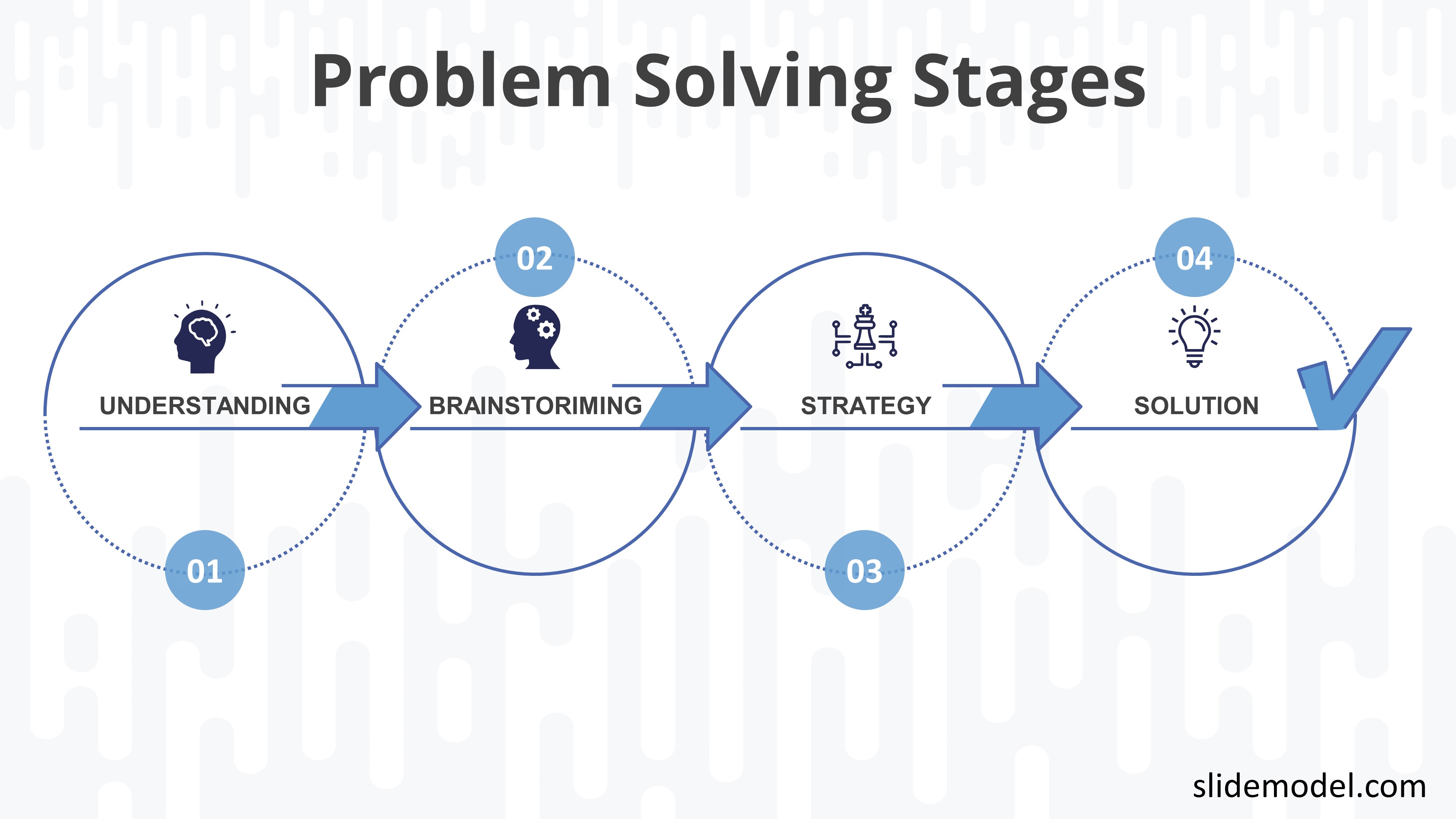
On a whim, unplugged everything from the thin client – mouse, keyboard, the extra monitor cable, even the network cable. Tried booting it bare. Would you believe it? The little light stayed on! Flickered a bit, but didn’t die completely. Okay… weird. Reconnected the keyboard and mouse one at a time. No problem. Plugged the network cable back in? Still okay. Then plugged in the spare monitor cable to the second port? BAM. Darkness. Like flipping a kill switch.
Digging Into Software Voodoo
Connected my laptop to the main computer controlling these thin clients. Time to look under the hood. Poked around in its settings menu. Took a while, but found this section labelled “Power Management.” Looked at the settings for that specific model of thin client. There it was: “USB Selective Suspend.” Sounded complicated, but reading more, it seemed like this setting tried to be clever and save power by turning off USB ports it thought weren’t being used. My guess? That extra monitor cable, maybe just being plugged in or the way it was wired, was confusing the system. The computer was seeing it as an inactive device and trying to cut power to save juice, but instead, it was accidentally shutting down the whole damn thin client. Talk about overkill!
The (Stupidly Simple) Fix
Turned off “USB Selective Suspend” for that thin client profile. Just clicked the toggle. Saved the settings. Heart pounding a bit, went back and plugged the spare monitor cable into the troublesome thin client. Held down the power button… it lit up. Stumbled through its boot-up sequence. And it stayed alive! Actually settled into the desktop like a happy camper. Did the same fix for the other couple of older units that had been moody. Plugged everything back in – monitor, keyboard, mouse, network. All seemed fine, like they were finally getting a proper night’s sleep.
Honestly felt like an idiot. The problem wasn’t some fried motherboard or dying internal power supply needing replacement. Nope. Just this one misbehaving setting trying too hard to be efficient. A few minutes digging in the software, and the hardware started behaving perfectly. Crazy how the simplest things can cause the biggest headaches. Now everything’s humming along like it should have been all along. Hope this saves someone else the near-window-throwing experience I had!