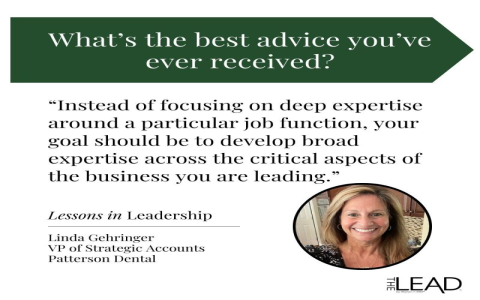Alright, let me tell you about this little thing I put together, called ‘oriskermit’. It wasn’t some big plan, just something that grew out of necessity, you know?

I was constantly juggling these small personal projects, little bits of code, sometimes some DIY stuff around the house. And I kept having these “oh crap, what if…” moments. Like, what if this script fails when the input is weird? What if this shelf bracket isn’t strong enough? I’d think of it, then promptly forget it five minutes later.
I tried using proper task managers or even project management tools for a bit. Honestly? Total overkill. Felt like using a sledgehammer to crack a nut. Too much setup, too many clicks, just got in the way. Sticky notes were okay for a while, but they ended up everywhere, lost, or just became part of the background noise.
Getting Started
So, I figured, I need something super simple. Like, really, really simple. My first thought was just dumping stuff into a text file. I opened the terminal and literally just started doing `echo “Possible issue with…” >> my_*`. That was step one. Crude, but it worked for a day or two.
Then I thought, okay, seeing the list is a pain. Grepping the file? Nah. I wanted just a quick command to spit them out. This is where the scripting idea came in. I know my way around basic shell scripting, nothing fancy. So I started a simple script. Why ‘oriskermit’? No deep reason. Sounded a bit like “Oh, risk!” and maybe reminded me of old simple tools like Kermit. It stuck.
Building it Out (Slowly)
The first version was basic:
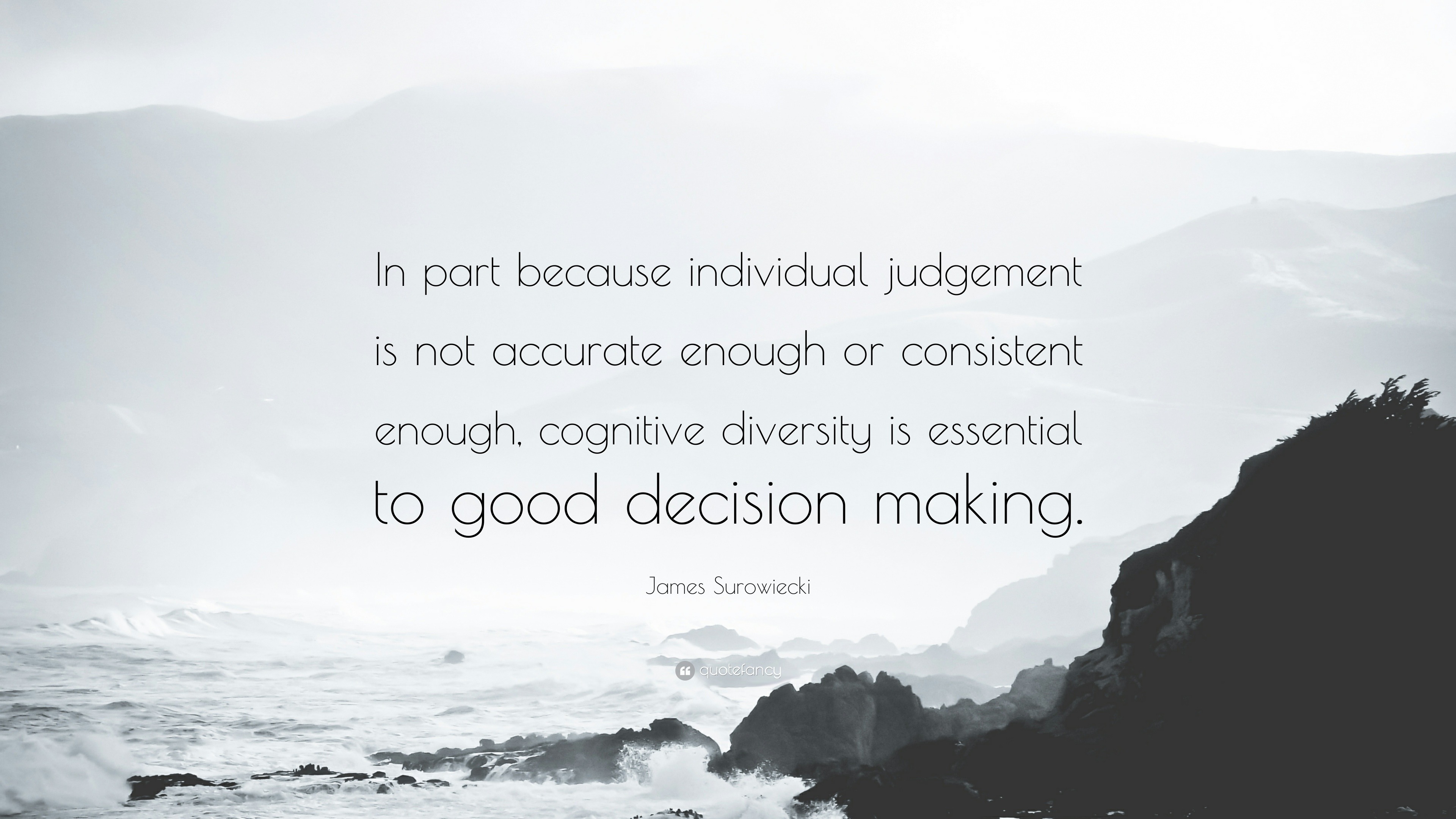
- A way to add a line to my text file.
- A way to just `cat` the file out to the screen.
Seriously, that was it. I made a function like `add_risk() { echo “$1” >> ~/.oriskermit_data; }` and `list_risks() { cat ~/.oriskermit_data; }`. Put it in my `.bashrc` or similar.
Used that for a week. Then I realized dates would be nice. When did I even worry about this thing? So I modified the ‘add’ part to stick a date in front of each entry. `echo “$(date +%Y-%m-%d) – $1” >> ~/.oriskermit_data`. Better already.
Listing them got a bit messy over time. Some things were dealt with, others weren’t. So, the next little addition was a way to ‘resolve’ an item. Didn’t want to delete them, maybe I’d need to look back. So I added a ‘done’ command. It just finds the line number you give it and adds a “RESOLVED:” tag or something to the beginning of the line. `oriskermit done 5` would mark the fifth risk as handled. The `list` command then maybe highlighted or filtered these.
Where It’s At Now
Honestly, it’s still just a glorified shell script managing a text file. It’s probably got bugs, it’s not robust, it doesn’t sync to the cloud or anything. But here’s the thing: it fits my workflow perfectly.
When I have that nagging thought, I just pop open a terminal and type `oriskermit add “Check the backup drive space soon”`. Takes two seconds. When I have a bit of time, I type `oriskermit list` and see my little list of worries. If I fix something, `oriskermit done 3`. Done.

It’s not fancy. It wouldn’t work for a team. But it solved my problem with minimal fuss. Sometimes the best tools are the ones you make for yourself, exactly how you need them, warts and all. That’s my ‘oriskermit’ story. Just a simple thing, born from a simple need.